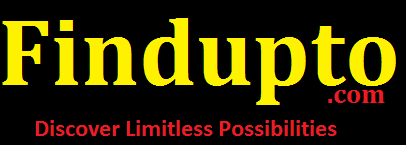How to Solve Limited Connectivity Issue on window 7/8/8.1/10/11 PC or Laptop
To fix limited connectivity on window 7/8/8.1/10/11 on PC or laptop, try following steps to fix this issue.
Step 1 :- Restart your Router and PC/Laptop
sometimes simply a restart can fix your connectivity problem.
- Use CMD or Command Prompt with administrator rights
Go to window and type CMD or Command Prompt
Right click on cmd or command prompt and open it as administrator rights.
you will see a popup from user account to grant permissions click yes.
now type in the CMD window netsh winsock reset and now press enter.
after that restart your computer
its done
now you can use internet with out limited connectivity issue.
you can see this video to resolve your issue
These all Answers/Fixes/experiments are published by FINDUPTO.COM.
if you are facing some further issues about your PC, Laptop, Tablet or Phone Please share with us we will figuer it out for you.
Thank You for visiting Us.
in our comment section you can share your experience and also can discuss more problems.
Tags
connectivity problems
issue fix
window 10
window 11
window 7
window 8
window 801
window error fix
Window issue