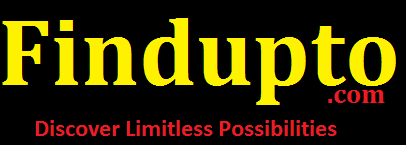To update the firmware (iOS) on your Apple device, follow these steps:
Connect to a reliable Wi-Fi network to ensure a stable connection during the update process.
Backup Your Device: It's always a good idea to back up your iPhone, iPad, or iPod touch before updating the firmware. You can back up using iCloud or iTunes.
Verify for an update by navigating to Settings, then General, and finally Software Update. Your device will check for available updates.
Download and Install: If an update is available, tap "Download and Install." If asked, enter your passcode.
Agree to the terms and conditions by carefully reviewing and accepting them.
Install Update: Tap "Install Now" to install the firmware update.
Wait for Restart: Your device will restart to complete the update process. Make sure it stays connected to power throughout the update.
Complete the Setup: After the restart, follow the on-screen instructions to complete the setup process.
Remember, it's crucial to back up your device before updating to avoid any potential data loss.