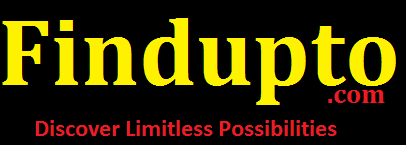Updating any mobile firmware typically involves these steps, but specifics can vary based on the device and manufacturer:
Check for Updates: Go to your device's settings, find the "Software Update" or "System Update" section, and check for any available updates.
Download and install any available updates only when your device is connected to a reliable Wi-Fi network and has ample battery life.
Automatic Updates: Some devices allow automatic updates. You can enable this feature in your settings to ensure your device stays up to date.
Factory Reset: In some cases, updating the firmware may require a factory reset. Backup your important data before proceeding with the update.
Manufacturer's Website: If you can't find updates through your device settings, check the manufacturer's website. Some manufacturers offer firmware updates that can be manually downloaded and installed using a computer.
Use of Tools: Some devices require special tools or software to update the firmware. These tools are often provided by the manufacturer and have specific instructions for use.
Always ensure you follow the manufacturer's instructions carefully when updating your device's firmware to avoid any issues.